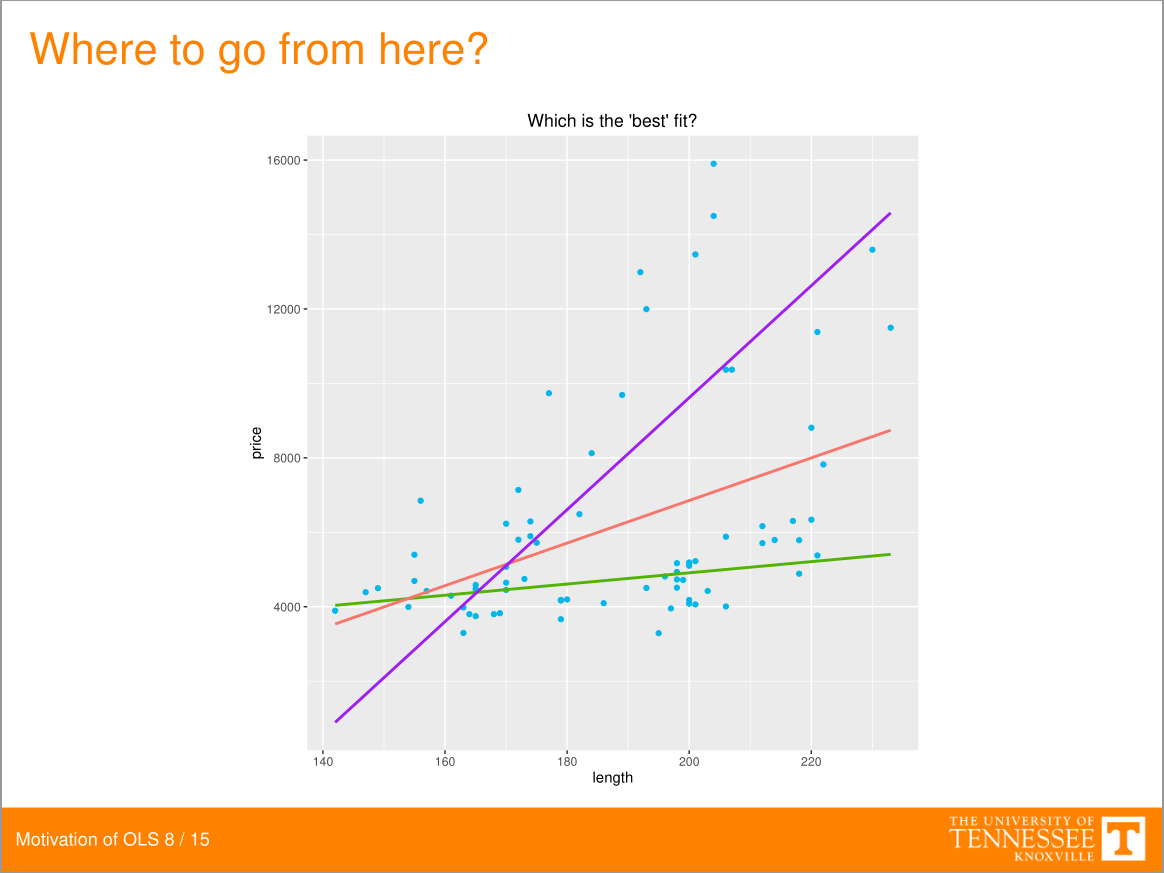UT Knoxville Beamer Theme
The University does a good job of maintaining templates to promote the UT brand.
For example, there is a good PowerPoint template downloadable from that site. They don’t provide anything for those of us who like to generate slides in LaTeX/beamer, though. Thus for my lecture slides I created a beamer theme that is a copycat of the UT PowerPoint template. A sample is below.