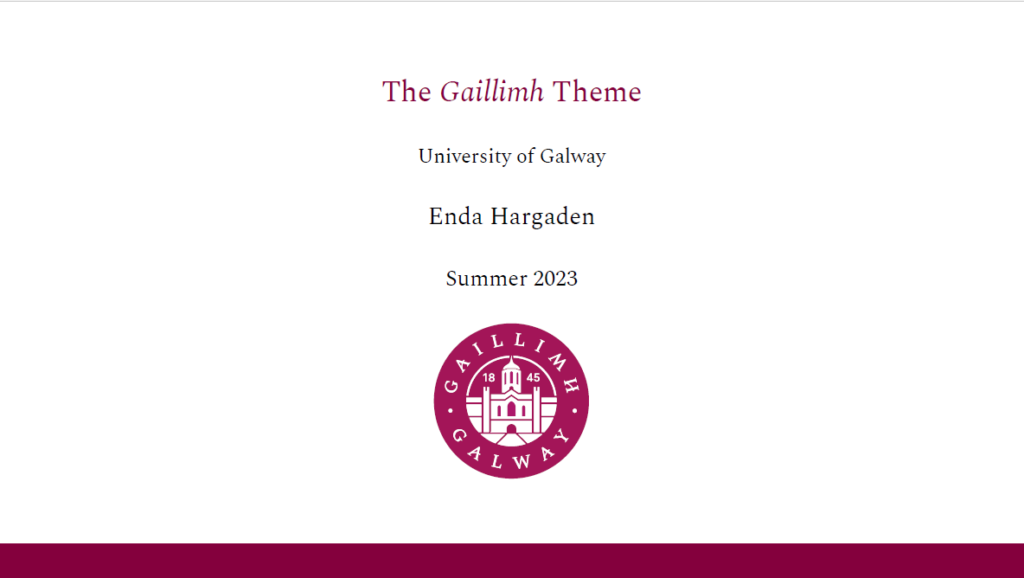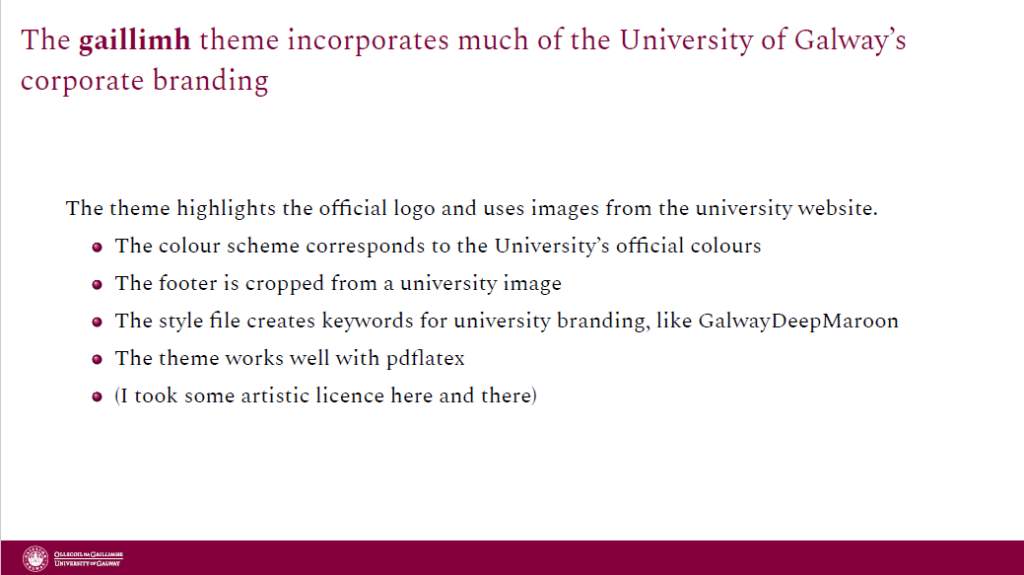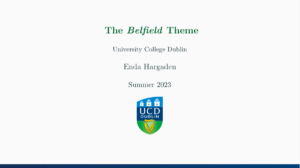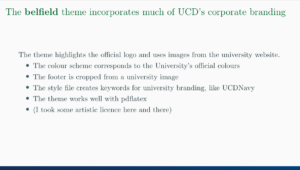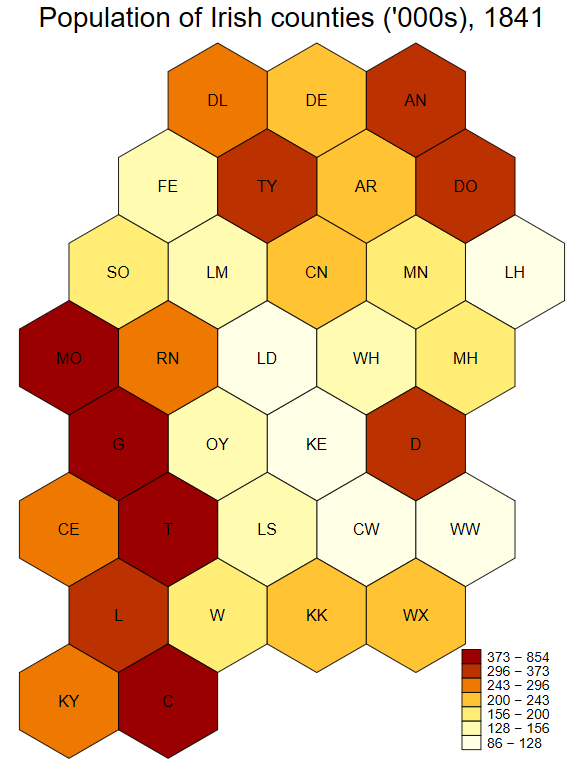Ireland was very badly hit by the Great Financial Crisis. The restaurants went quiet, the banks stopped lending, and construction froze up. Little by little, people started losing their jobs.
When British depositors rushed Northern Rock in September 2007, the unemployment rate in Ireland was 4 percent. Alas, that didn’t last long. As the recession continued, Irish banks needed substantial bailouts from the public coffers. Unfortunately, the state couldn’t afford them by itself. The IMF were called-in in November 2010. A programme of reform was agreed to, including cuts to government expenditure and to the minimum wage. Two years after Northern Rock, the unemployment rate in Ireland had tripled to 13 percent. It would increase further, to 15 percent, before things started to improve.
This was a decade ago, but it reads like ancient history to anyone in Ireland today. The economy is bursting at the seams. The unemployment rate is 3.2 percent. Rather than cuts to expenditures, the government’s main fiscal concern now is how it should spend an unexpected €14 billion windfall.
This post is about the Employment Control Framework, one of the last remaining vestiges/policy decisions from the crisis years. I have absolutely no idea why it is still on the books. It seems mad, but anyway it’s still there. The ECF was probably a good idea in 2010 when it was introduced. The basic idea was a quasi-moratorium on new hiring in universities (and elsewhere), to “facilitate a permanent, structural reduction in the numbers of staff serving in the public service.” The moratorium was partial because you could still hire people temporarily, say on 5-year contracts, but there were no new long-term staff without a lot of arguing. Fine. As of 2024, the ECF is still in existence for the higher-education sector.
However, the economic conditions that bore the ECF are no longer in existence. The economy is booming. Similarly, the ECF is not really curtailing employment in a real and substantive way, as overall staffing is rising in the sector by about 3% per year. For example, UCD increased its academic staff count (FTE) by over 30 percent since 2015.
But where the ECF does bite is advertising. Without a hell of a lot of bureaucracy, you definitely cannot advertise a permanent job. The job ad, and the contract, will almost certainly say the job is for five years.
Separately, I want to mention a not-unrelated Irish labour law and how it plays into this. As in all European countries, there are good employment protections in Ireland. One particularly relevant statute is the Protection of Employees Act of 2003. One protection guaranteed by this law relates to a sense of permanency or tenure. Employers are not allowed to keep giving you 1-year contracts and claim you’re just temporary. That is expressly forbidden. Section 9 of that Act makes it clear that repeated temporary contracts like that “shall be deemed to be a contract of indefinite duration.” At some point (4 years), multiple temporary contracts become a contract of indefinite duration, a “CID”. The jobs do not have an end-date. You can’t just be let go like employers sometimes do with temp staff.
At this point, the ECF, the rising staff numbers, and CID come together. Imagine someone gets a job, under the ECF, that is advertised as a 5-year contract. (Not just advertised, actually is a 5-year contract.) But then at the end of the contract, they accept another 5-year contract. If the conditions under the relevant Act are met (and they might not be!), that would become a CID. The employee would basically be tenured through the back door.
I am not naming names, but this type of thing happens frequently enough in the sector that it appears to be a strategy. Job candidates applying from overseas, who couldn’t possibly be expected to know the details of Irish employment law, should be aware of these terms and conditions. To be clear: if your contract is for 5-years then it is for 5-years and you should not form an expectation of sticking around longer than that. However, a first 5-year contract is valuable in that it appears to sometimes be used as a stepping-stone to a second contract (of indefinite duration). Job candidates who are really interested in moving to Ireland might consider reading this excellent post about CIDs from Terry Gorry of Employment Rights Ireland.