The university formerly known as NUI Galway (and before that, UCG) rebranded as University of Galway last year.
This post outlines how you can make beamer slides to match the university branding. The theme is called Gaillimh after the name of the city in the Irish language.
The theme should compile if you use pdflatex. However, full implementation requires you to use xelatex. This is because the official University branding is very clear that the font of preference is Spectral. This is a lovely font, freely available from Google Fonts, and you can even download it HERE, but pdflatex won’t let you use your own fonts. So if you want to use be very consistent with the branding and use Spectral, you will need to compile your document with xelatex.
An example PDF of the Gaillimh theme is viewable HERE. I include a couple of screenshots below.
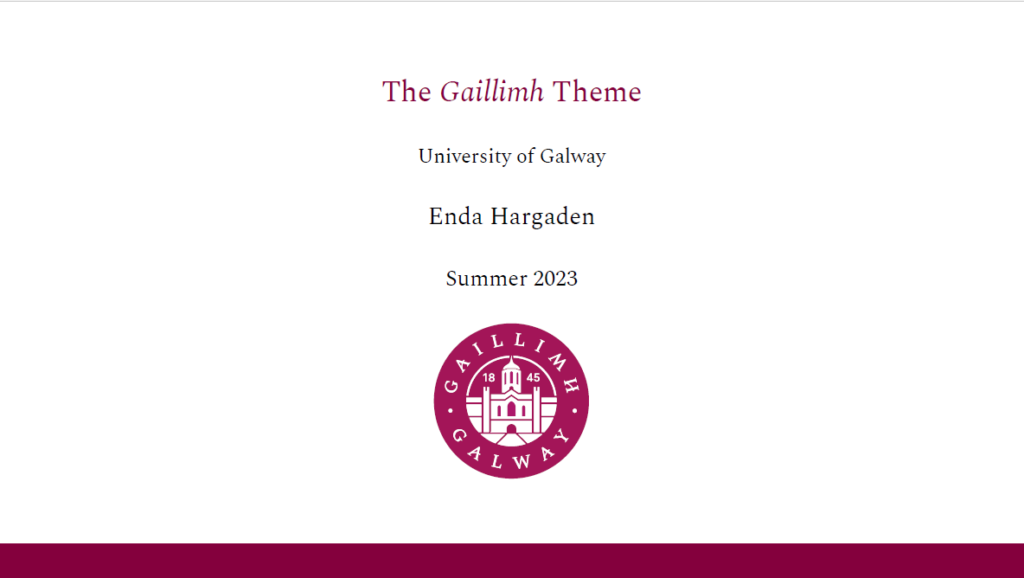
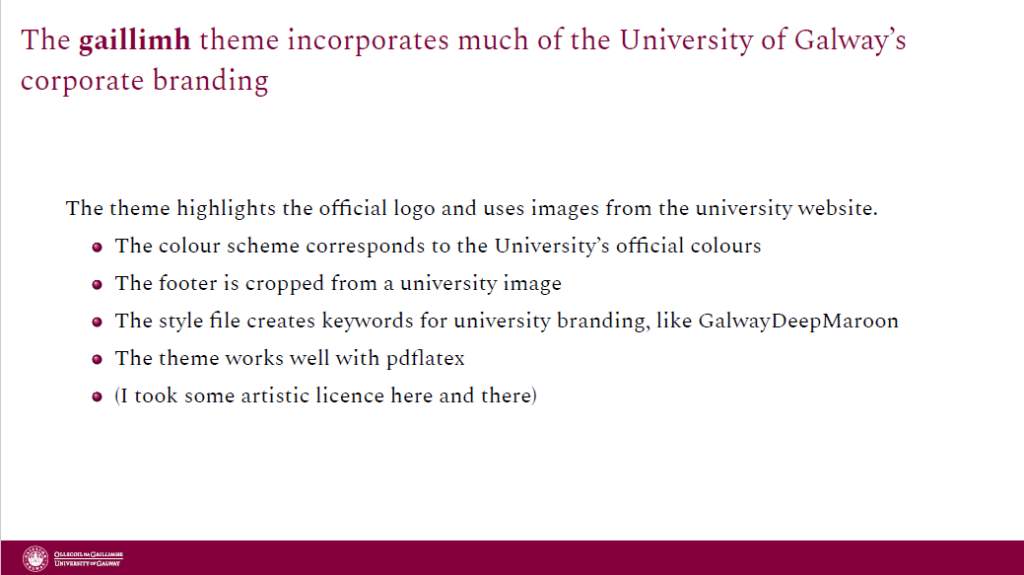
You can download all the files you need to install and use the theme in one zip-file HERE.